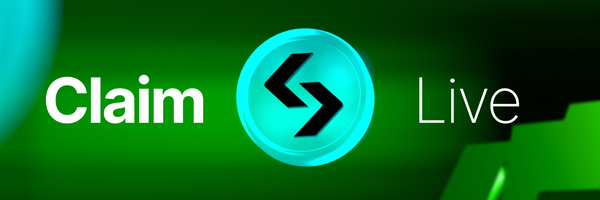How to Bridge ETH to Morph (Official Bridge)
- Visit https://www.morphl2.io/
- Click the Morph Zoo icon on the lower right corner of the page.
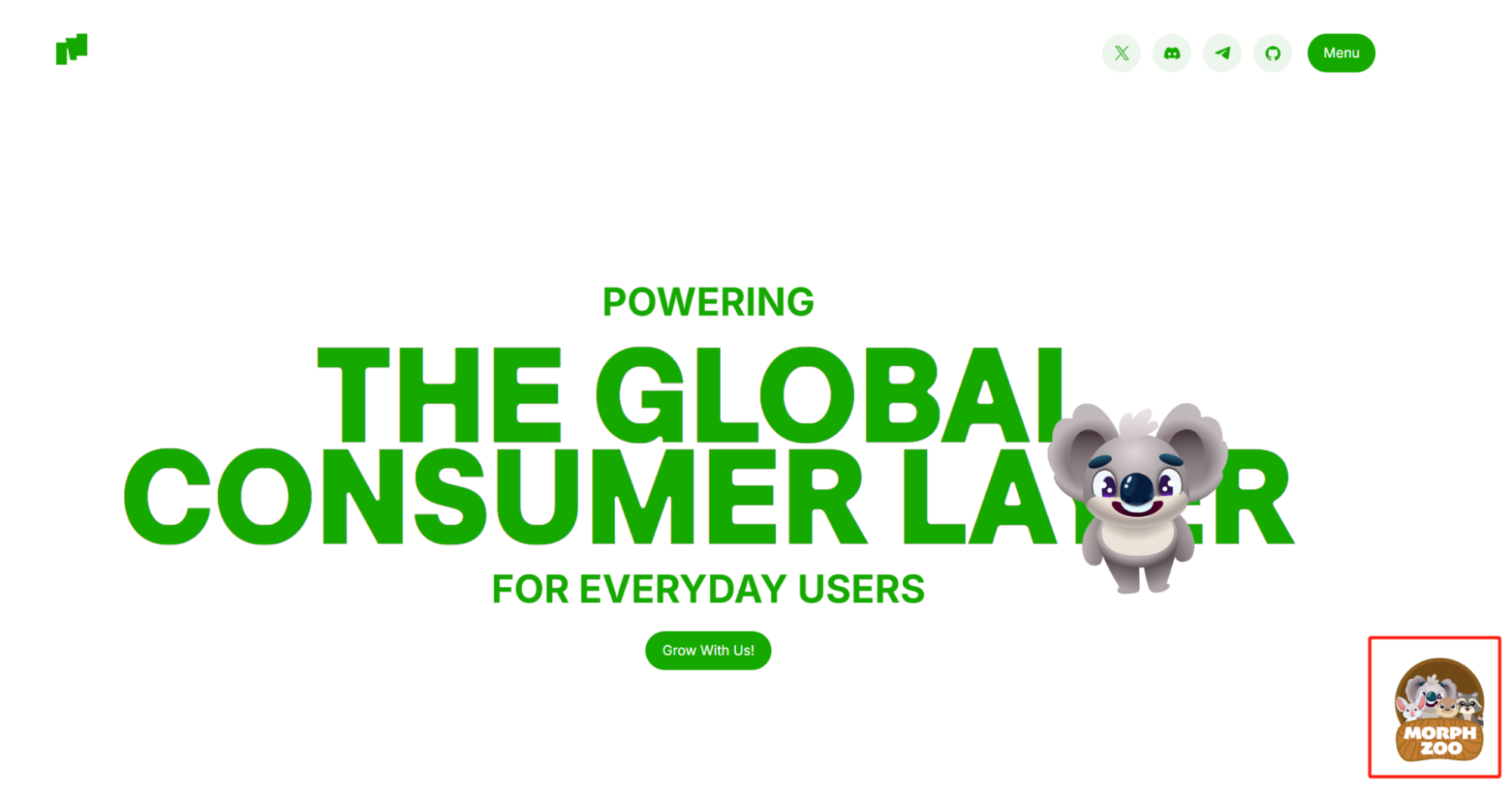
- Within the Season 2 section click the Let’s Go button
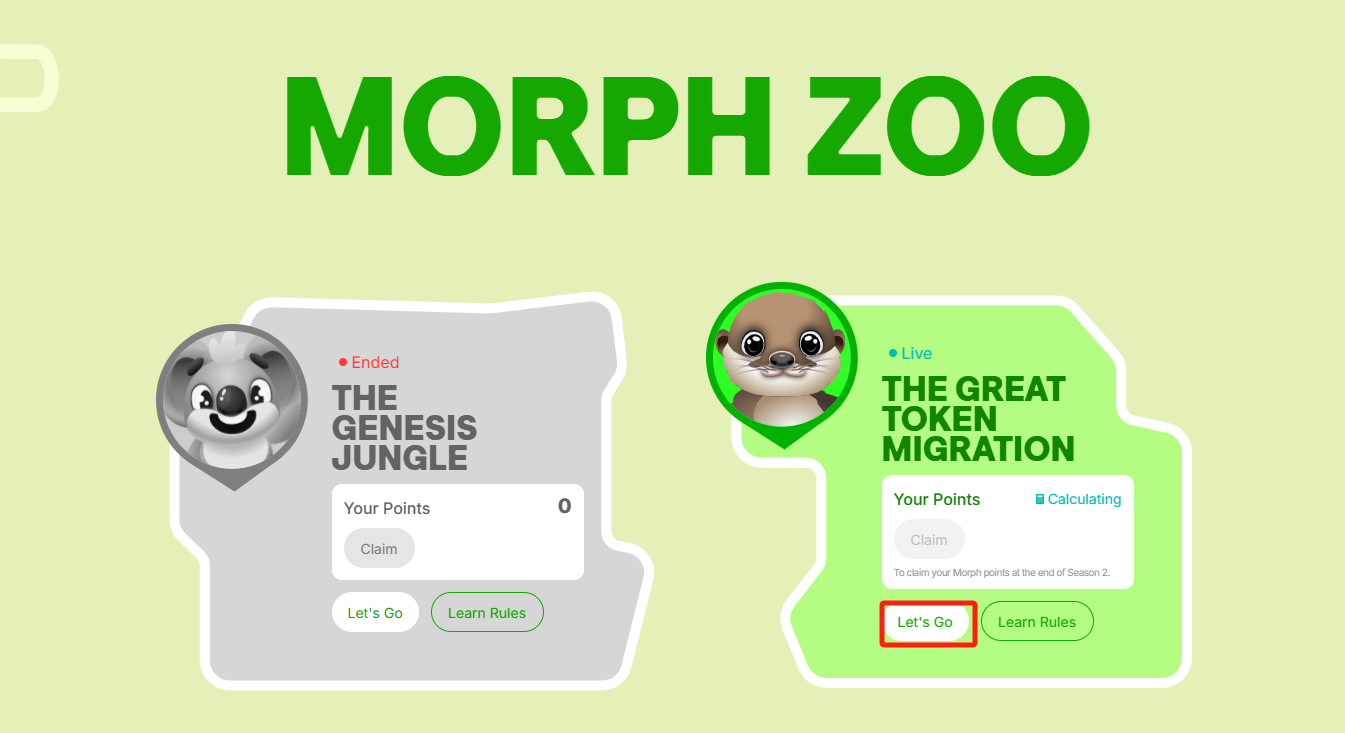
- Select your preferred wallet, log in, and follow the accept the pop-up prompts to connect your wallet to Morph.
Please Note: If you bridge to Morph while using a Bitget Wallet, you receive a special 1.2x multiplier on your Morph Point rewards.
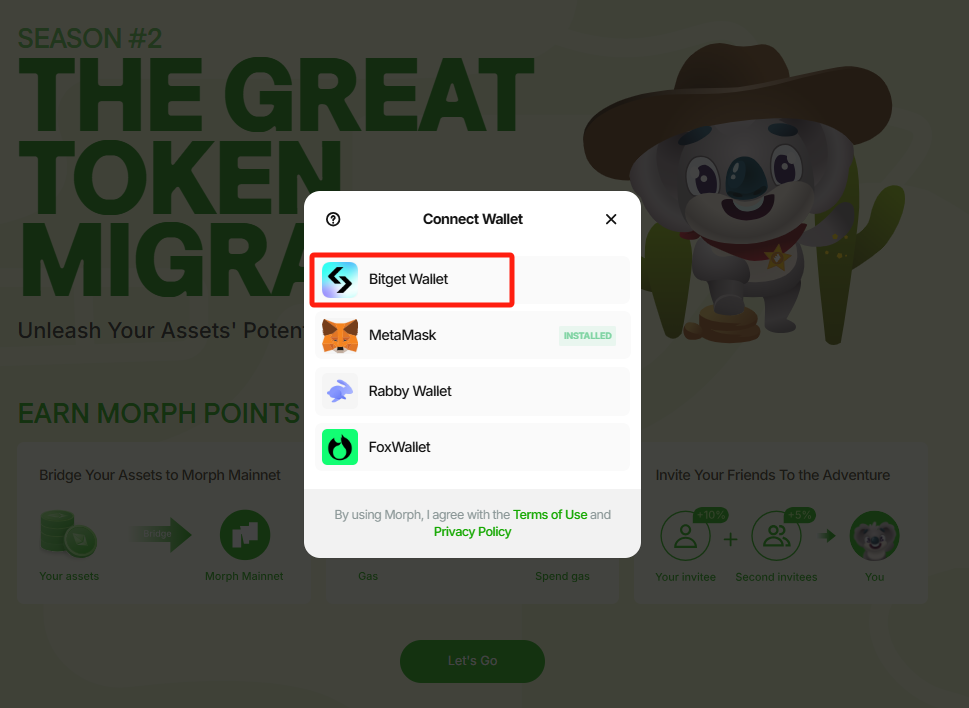
- Click the Bridge option from the left-side navigation menu.
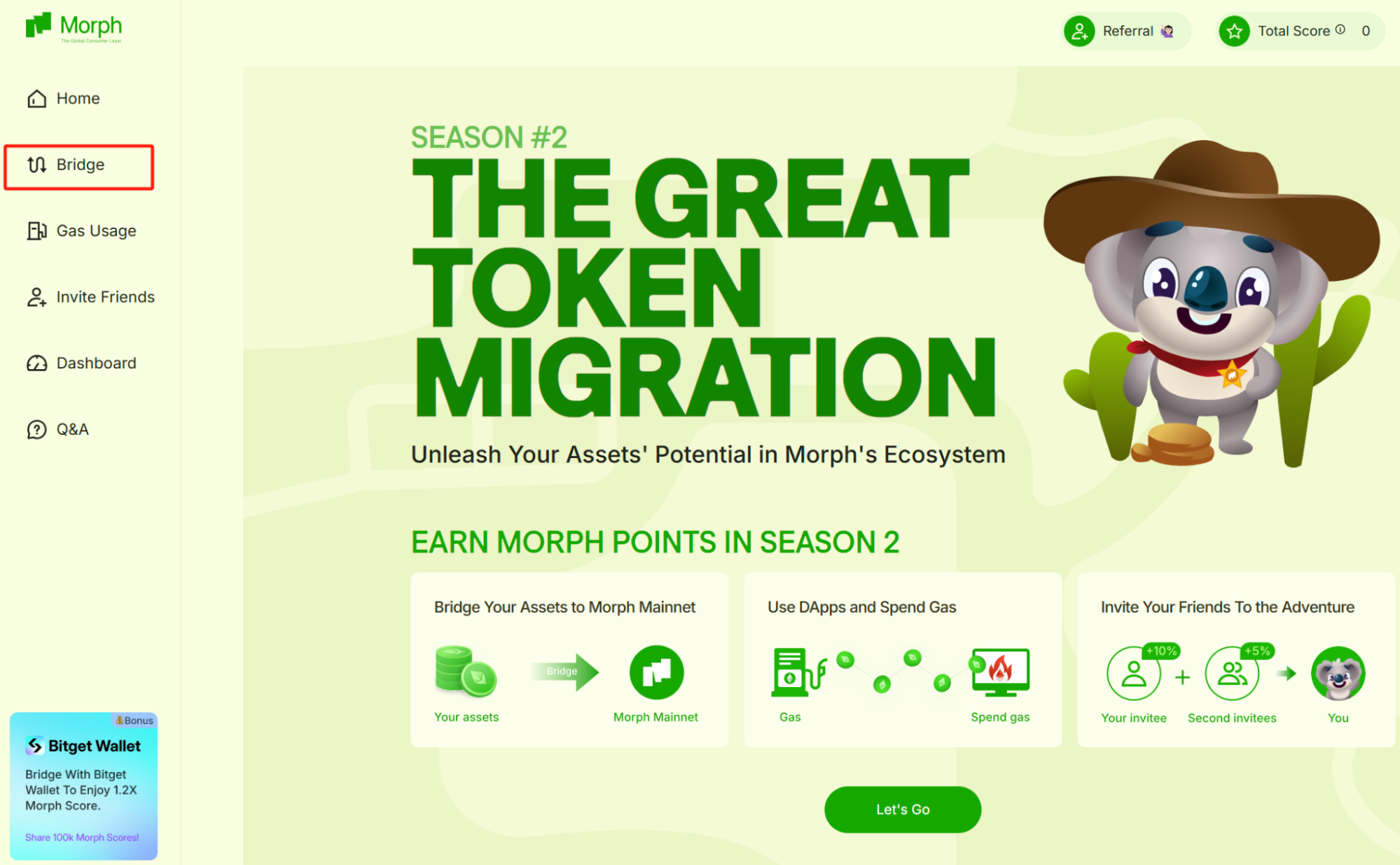
- Tick the checkbox to agree to the Terms of Service and click Let’s go
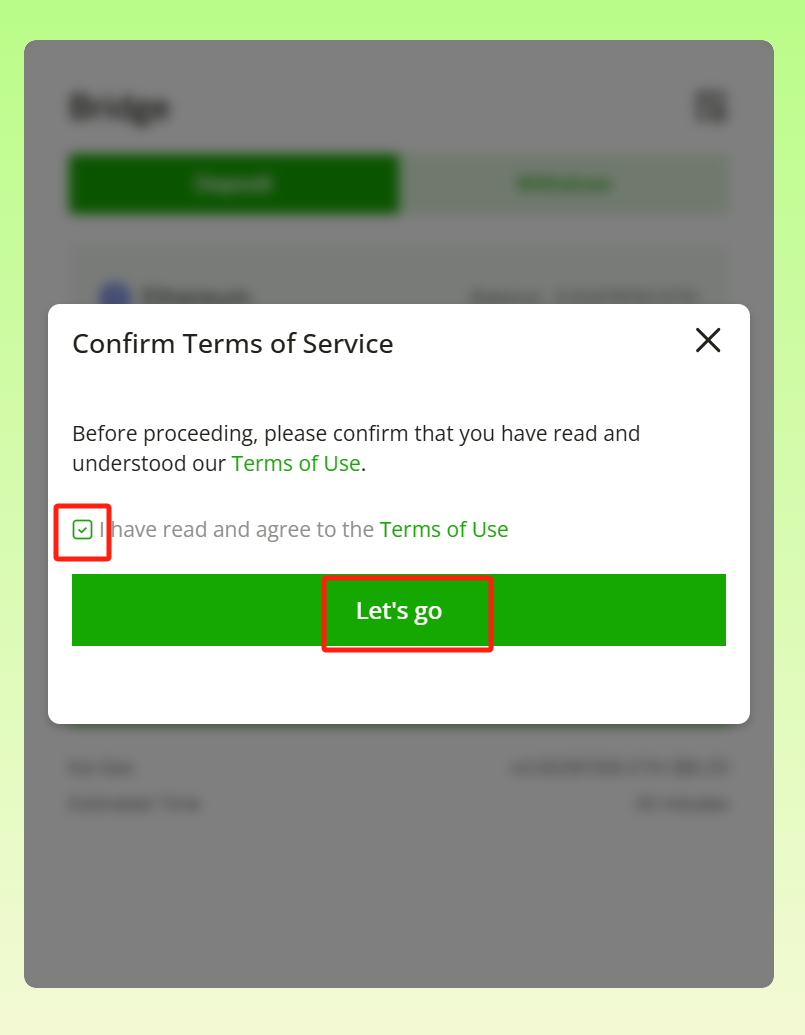
- Within the Bridge module, make sure you are on the Deposit tab, have ETH selected as the token to transfer, and enter the amount of ETH you wish to bridge onto Morph. Then, click the Send ETH to Morph button when ready.
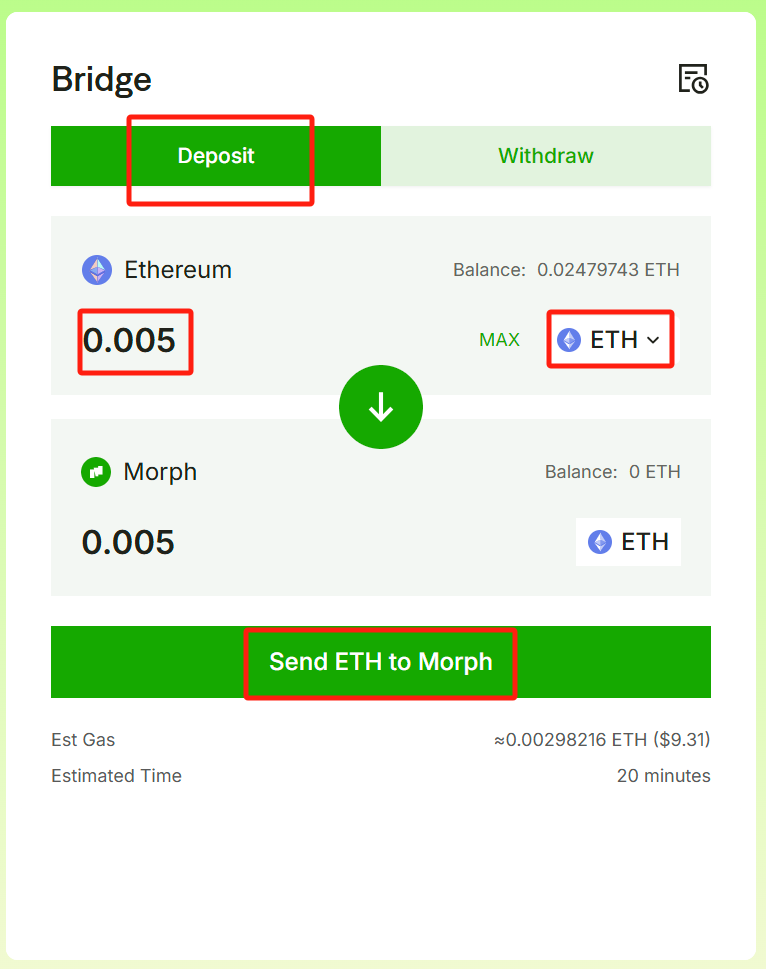
- Review the confirmation screen and click Deposit when ready.
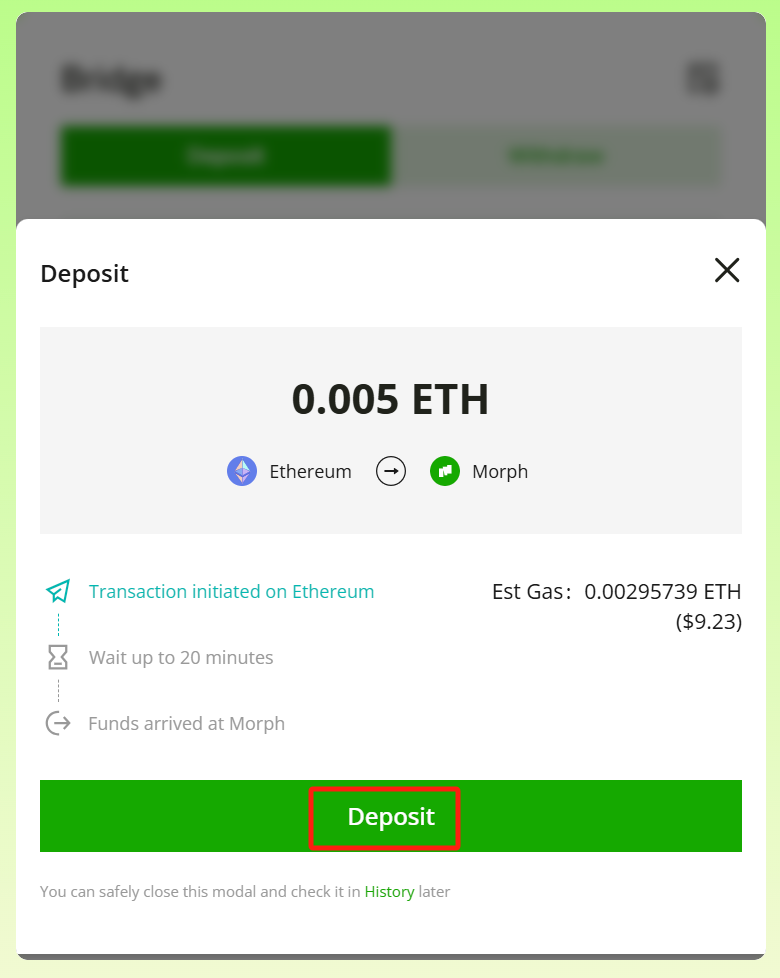
- Confirm the transaction through your wallet’s pop-up notifications.
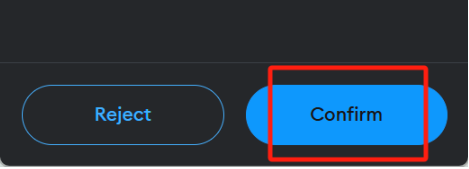
- Once successfully confirmed, the screen will update with a Waiting message and your estimated completion time.
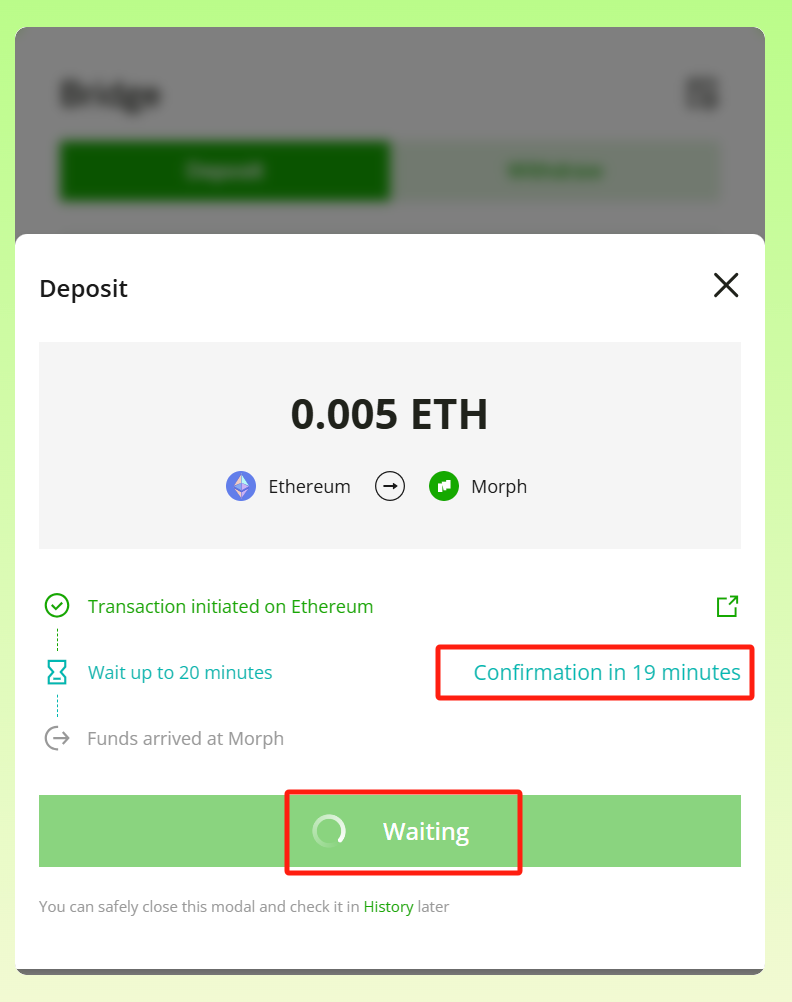
- When complete, you’ll receive a “Transaction successful!” message.
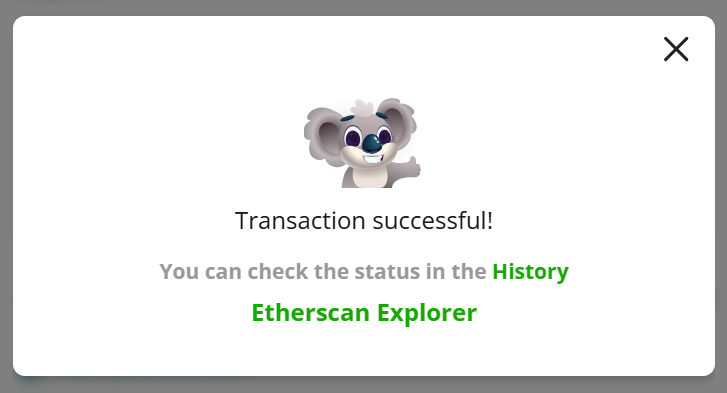
Recommend Actions
Check Transaction Records
- Within the Bridge module, click the Transaction History icon on the top right corner.
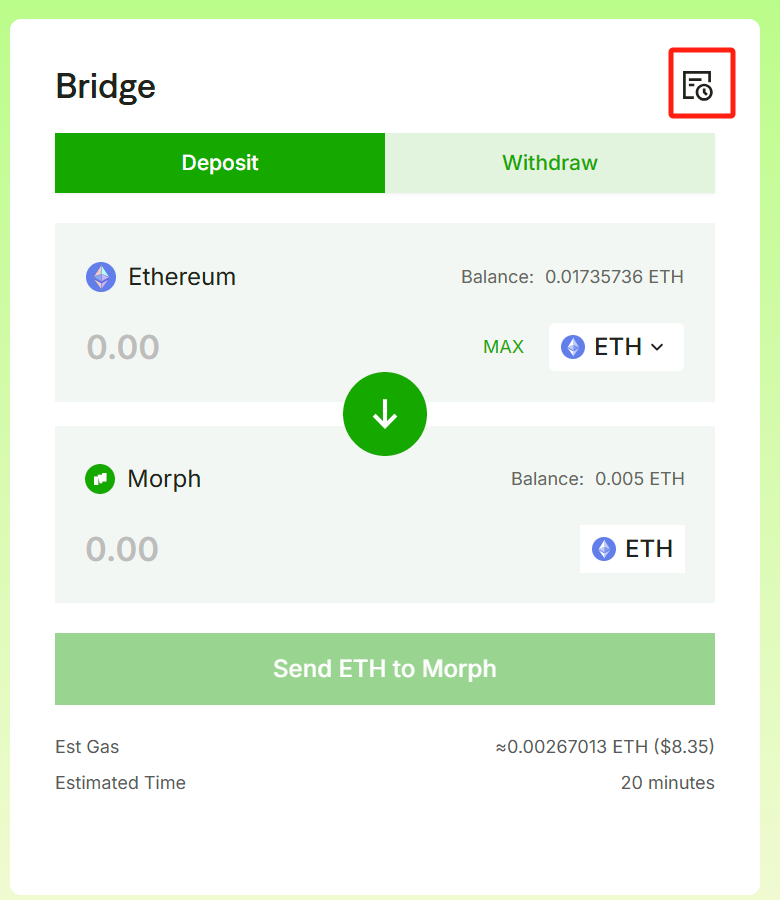
- Click the Check button next to any recorded transaction.
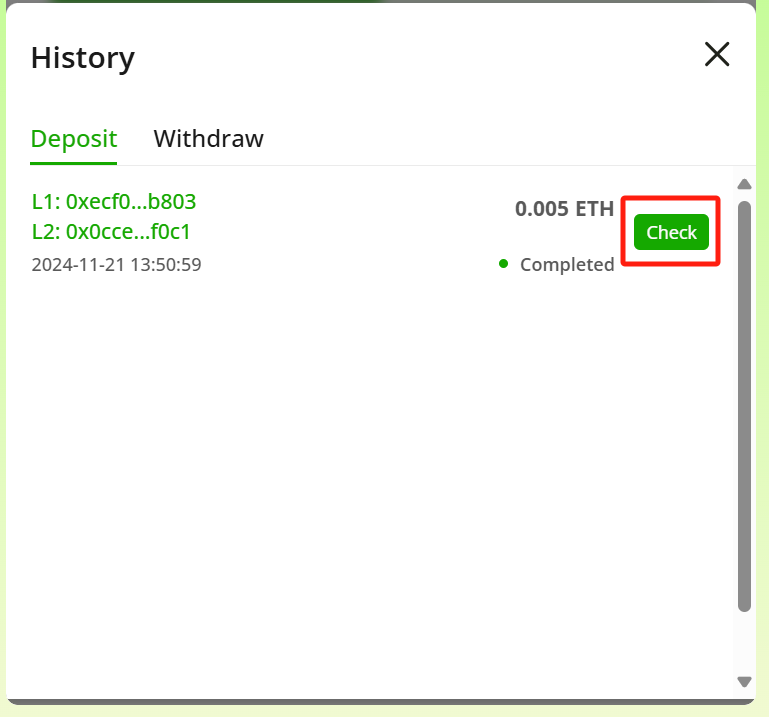
- Here you have the option to review the transaction on both the Ethereum and Morph explorers by clicking either of the External Link icons.
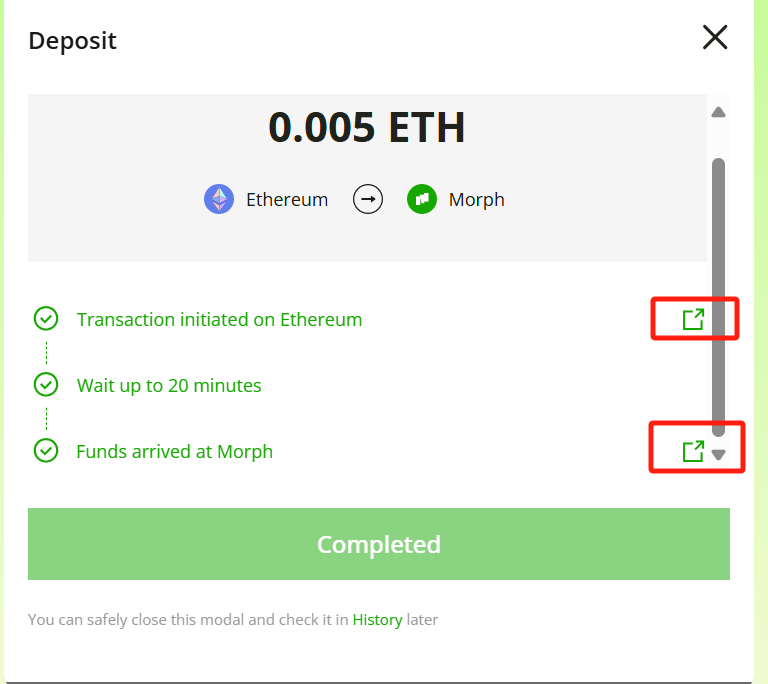
Add Morph Mainnet to Wallet
Another way to verify your assets have been successfully bridged to Morph is by looking at your balance within your wallet. You must first add the Morph Mainnet network to your wallet and then make sure it’s selected. Below is the quickest way to add Morph Mainnet using MetaMask as the example wallet.
- Within the Bridge page, click the Add Morph Mainnet button.
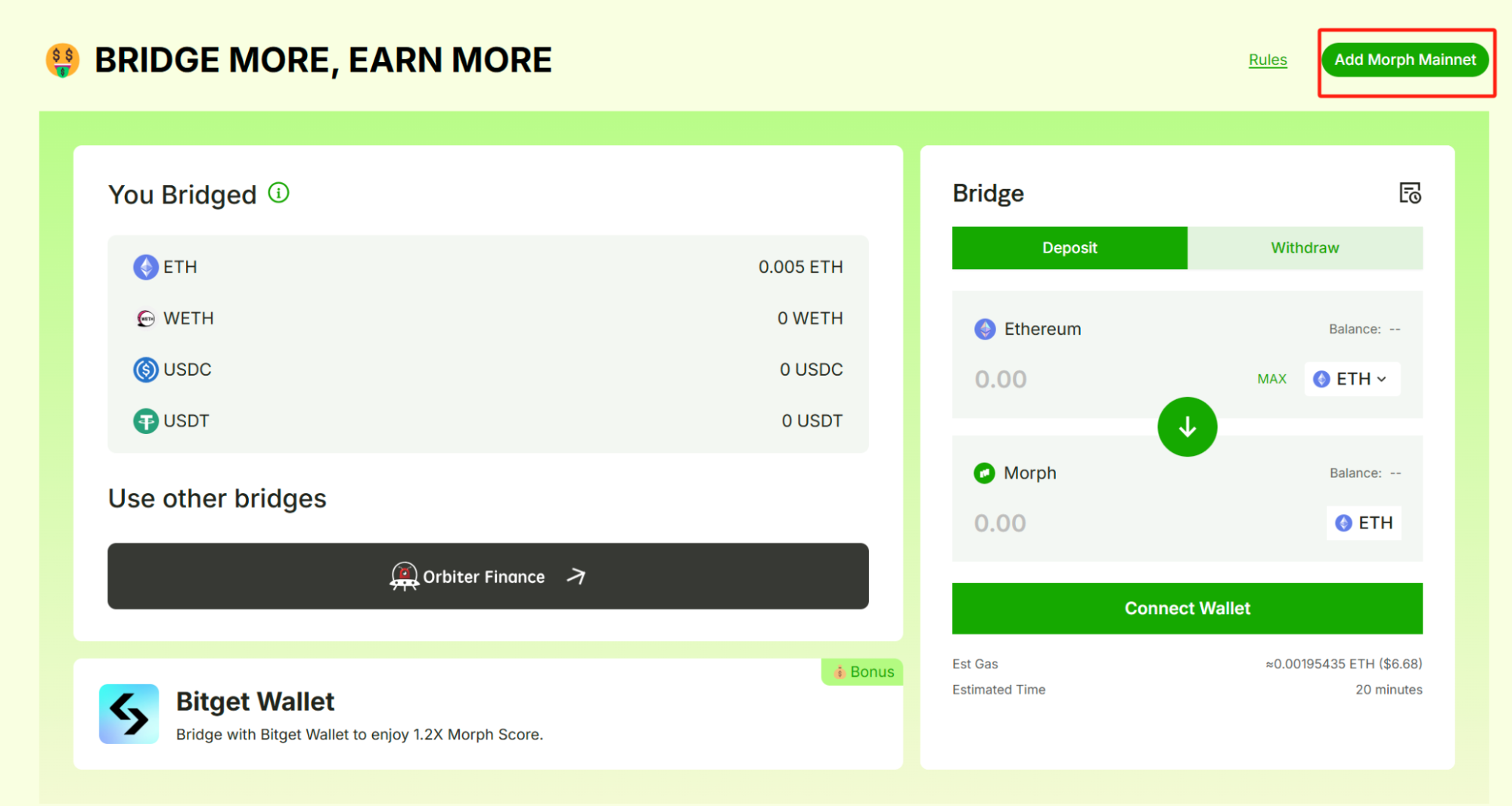
- A wallet (for this example we will use MetaMask) pop-up will immediately prompt you to approve the addition of the Morph Mainnet network. Click Approve.
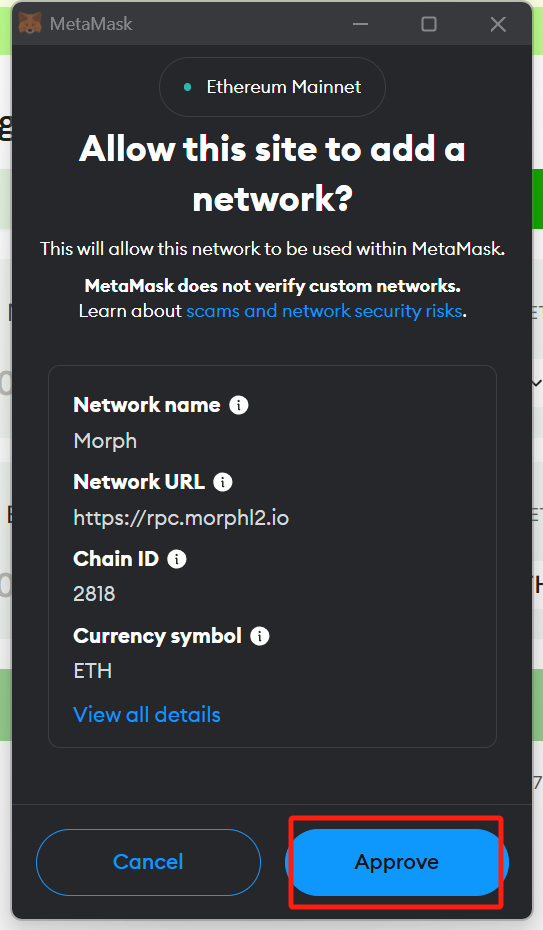
- Next, click Switch Network and now you can view all of your assets on Morph through your wallet or the Season 2 Bridge page.
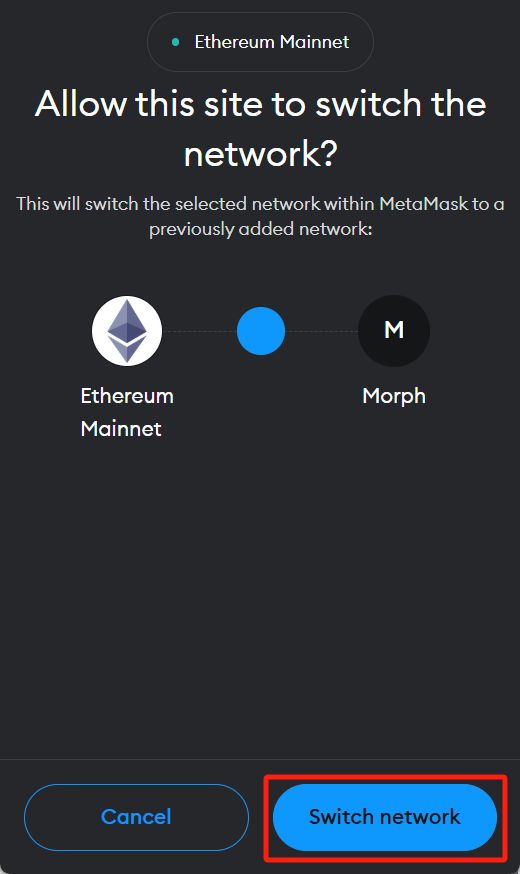
With ETH now available on Morph, learn how to explore our ecosystem DApps to spend gas and earn Morph Points next.
Additionally, check out some of the guides below to learn how to use some of the other approved bridges.