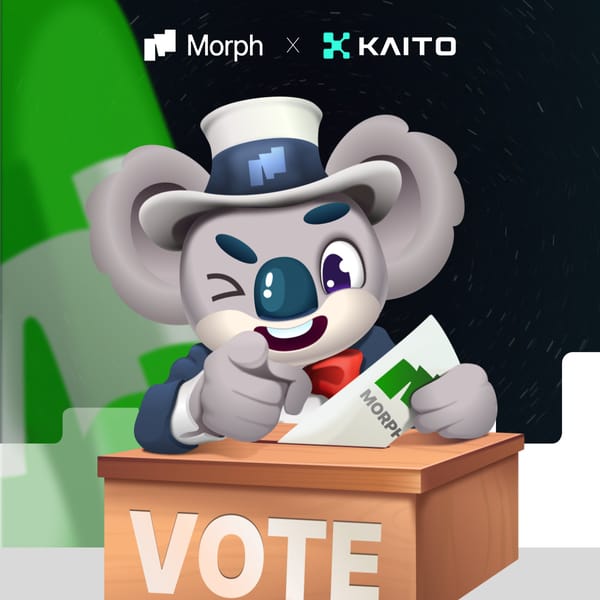How to Connect & Verify Your Account (Season 2)
- Visit https://www.morphl2.io/
- Click the Morph Zoo icon on the lower right corner of the page.
- Within the Season 2 section click the Let’s Go button
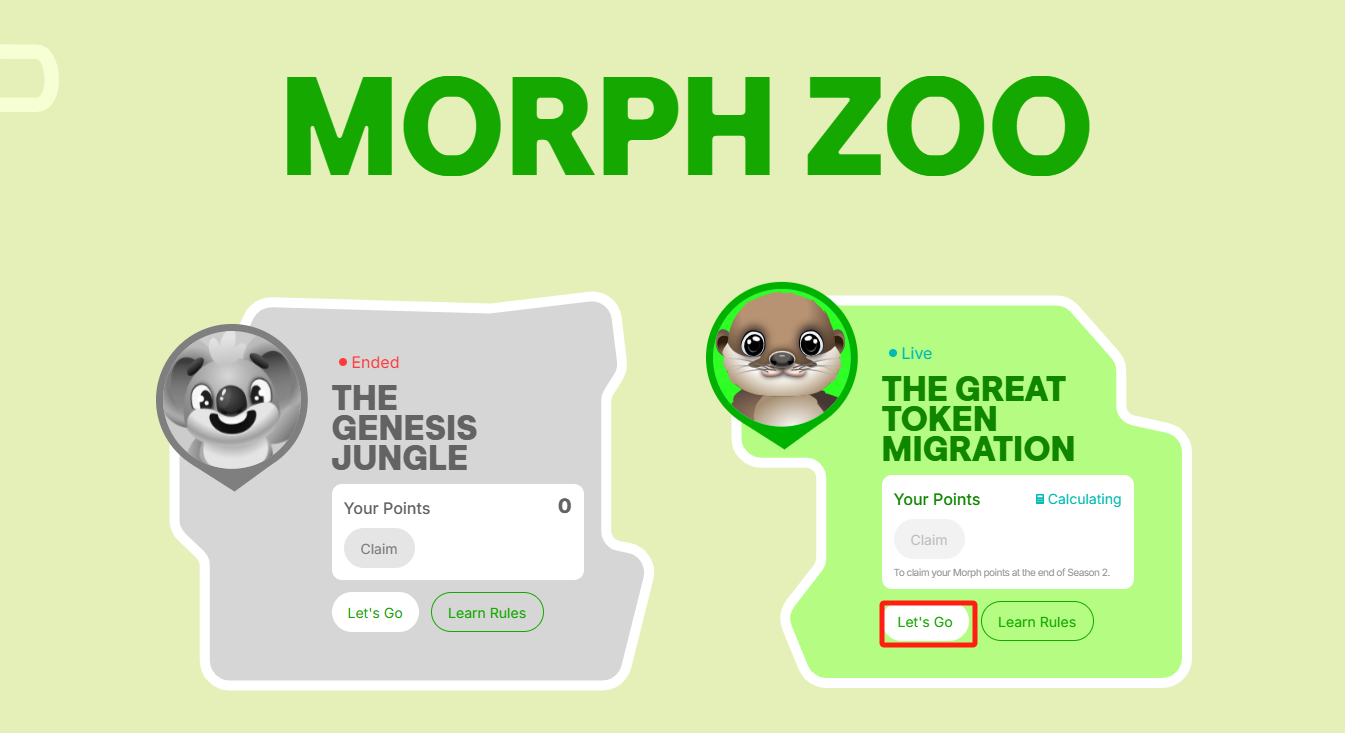
- Select your preferred wallet, log in, and accept the pop-up prompts to connect your wallet to Morph.
Please Note: Bridging to Morph using Bitget Wallet offers you a special 1.2x multiplier on your Morph Point rewards.
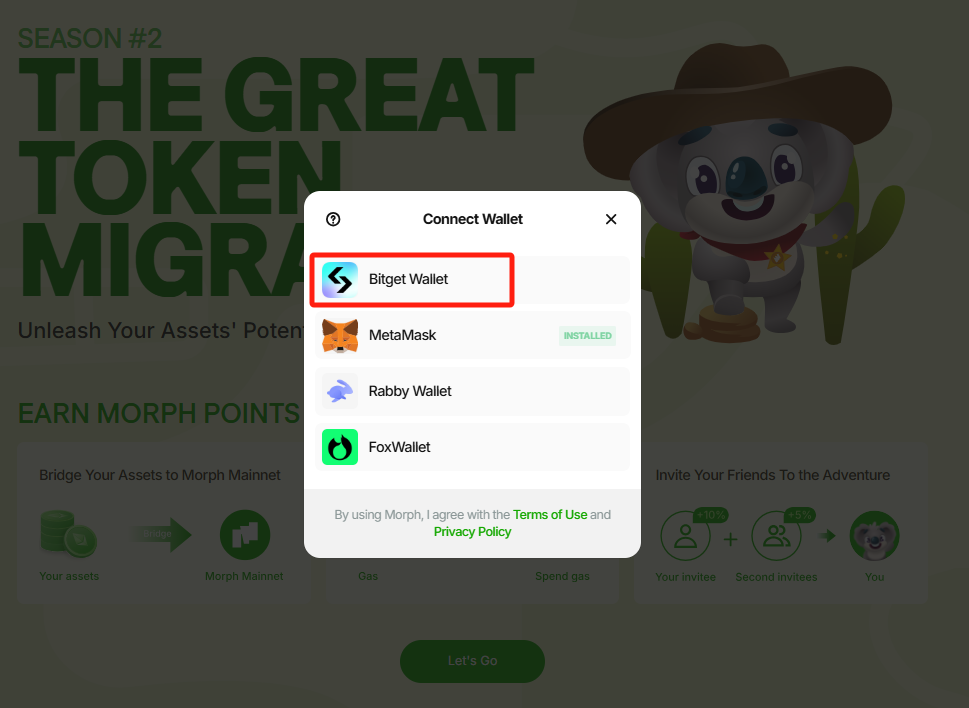
- Click the Let’s Go button at the bottom of the page.
- Select whether you’re a new user or have participated in Morph Zoo Season 1. For this guide, we will assume you’re a new user.
- Read the introductory points and click OK, I got it, go ahead to continue.
- Enter an Invitation Code and click Confirm if you have one, or click I have no invitation code if you don't.
- Once you return to the main Season 2 page, click on your wallet address in the top right corner.
- Within the drop-down menu, click on Account Verification
- Select your preferred verification option.
- A new pop-up window will prompt you to enter your login information and authorize, or authorize based on whatever login information is saved in your browser. Once authorized, you will have a checkmark next to your selected method and the option to disconnect when needed.
Now that your wallet is connected and your account is verified, learn how to Bridge ETH to Morph next.